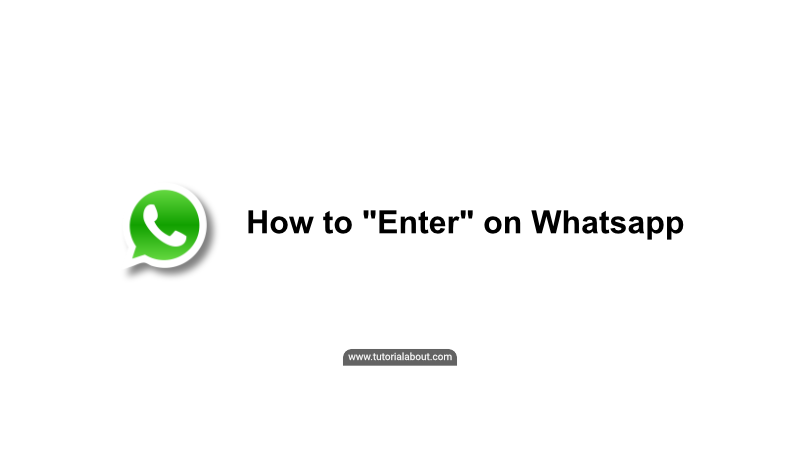In this article I share a tutorial on how to “enter” when sending messages on the Whatsapp application.
It started with a friend of mine who was having problems suddenly not being able to move the cursor down while typing in his Whatsapp application. So all this time what he has been doing is writing continuously without paragraph breaks.
While the enter key, which should be on the lower right side of the keyboard, turns into a right arrow or the “send” button, which means sending a message directly. Here’s more or less what it looks like:
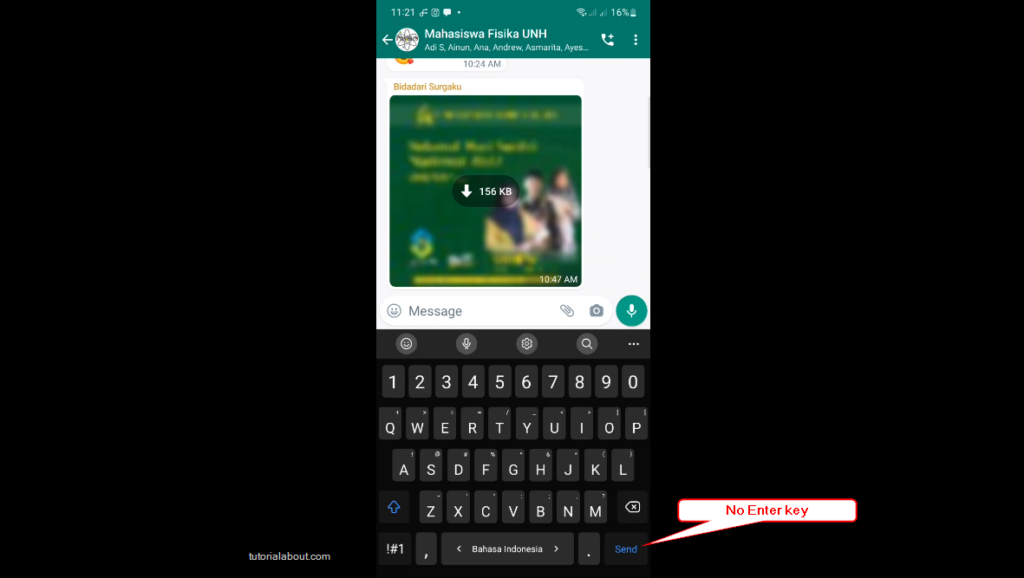
Please note that there is no problem with the WhatsApp application on your smartphone. The error is only in the settings that you may accidentally make yourself.
Tutorial To Change Send Sign To Enter
Here’s a tutorial on how to change the send button to the enter button on WhatsApp:
- Open Whatsapp App
- Press the three dots in the top right corner
- Press Settings
- Press Chat
- Turn off the button in the Enter is send
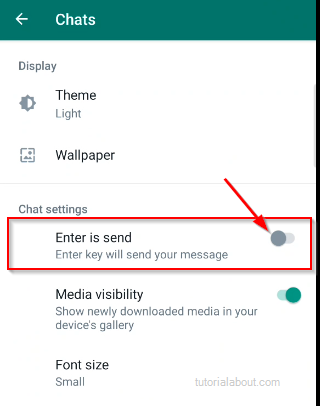
Conclusion
This occurrence is probably because we accidentally pressed the button in the settings. Because by default some of these device settings are appropriate, namely there is an enter key.
This means that there are no problems with the smartphone or the applications you have downloaded. We simply rearrange it to fit the way we want.