Recently (when this writing was written) Serif launched their new product which they call Affinity V2.
Affinity Designer is getting quite a few new features that can add to the way you express art through design. They call this application Affinity Designer 2.
Some users who have just switched from the first Affinity Designer have wondered why some features were removed from the previous version.
One very important feature is Stock, which is a feature to make it easier for us to find stock images or vectors. There you can easily find them sourced from Pixels and Pixabay.
How to Display Stock in Affinity Designer 2
The stock features in Affinity Designer 2 are not missing. It’s just that by default this feature is not displayed. To bring it up, here are the steps:
- Click the Windows menu
- Check the Stock
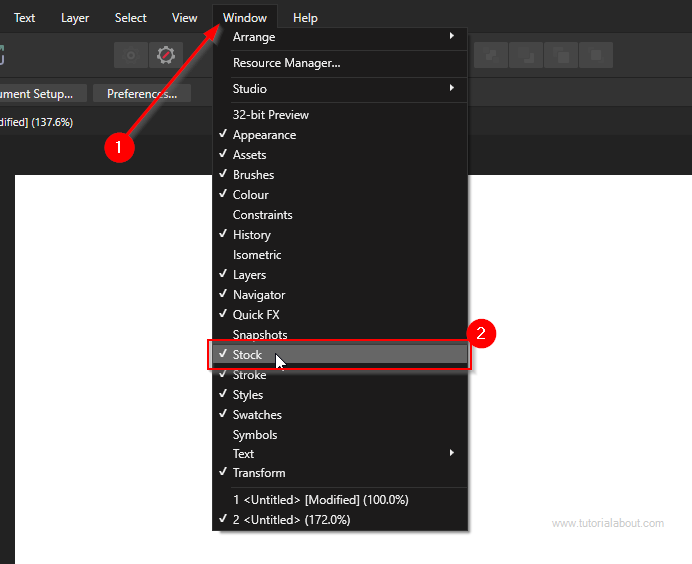
After we check it, the stock features you are looking for should appear.
Closing
That’s how to easily display Stock in Affinity Designer 2. This feature is not removed by them, it’s just that by default this feature is not displayed visually.

